Caprock Design + Build Blogs
Buildwise Journal
Caprock Design + Build Blogs
Buildwise Journal

8 Benefits of Effective Project Management Strategies in Homebuilding
Six months have gone by, and we’ve explored everything from proper home sealing to networking in the construction industry. This week, we’re shedding light on something many builders struggle with: effective project management strategies.
Building a high-performance home often requires sticking to a strict schedule. Considering all the moving pieces in place, however, it’s easy for builders to overlook an aspect of the project (and then scramble to get it finished in time).
Proper project management doesn’t just lead to successful construction projects. It also reduces stress on your plate, even if it feels overwhelming when you first implement a new strategy or tool.
Join us as we navigate the intricate world of project management, uncovering why it’s so important for homebuilding and how to utilize it to its full potential for your business.

Why Project Management Is Essential for Homebuilding, from Concept to Completion
When done correctly, project management helps orchestrate the entire construction process, ensuring that every detail aligns seamlessly to bring a vision to life. However, many in the construction field don’t consider project management a necessity.
Maybe you’ve winged your way through homebuilding and do things your own way. Or, maybe the thought of implementing a new tool and process seems just as stressful as finding out the timber you need is out of stock.
Whatever the case, project management is worth the investment. Below, we’ll show you 8 reasons why.
1. Project Management Simplifies Comprehensive Planning and Scheduling
The foundation of effective project management lies in meticulous planning and scheduling. This is especially beneficial during the early stages of designing a home or determining the requirements of a new renovation.
Crafting a comprehensive project plan
Outlining milestones
Determining timelines
Figuring out the resources required for each phase
A well-structured schedule becomes the guiding blueprint for the entire project, so it needs to be done right. Using a project management tool is a simple way to ensure that the plan is crystal clear, stored where the people who need it can easily find it, and easily accessible for future reference.

2. Project Management Creates Transparent Communication Channels
Communication is the lifeblood of successful project management. When you and the client aren’t on the same page, you can expect confusion, double the work, and frustrated customers.
And you don’t just need clear communication with clients. Establishing transparent and efficient communication channels within the project team ensures everyone knows their role.
From regular meetings to digital collaboration tools, project management software gives you the tools you need for effective communication internally and externally, fostering a collaborative environment for everyone involved. Additionally, all communication is stored in the system, so if someone forgets a previous conversation, it’s easy to pull it up again to refresh their memory.
3. Project Management Allows for Proactive Problem-Solving
Every construction project encounters challenges, and effective project management involves strategic risk mitigation. A proactive problem-solving approach to project management allows builders to navigate uncertainties and keep projects on track.
Successful builders anticipate potential challenges and have contingency plans in place, ensuring that issues are addressed swiftly and minimizing disruptions to the project timeline. Recording all potential issues detected during the early stages of the project ensures you take the right steps to tackle problems before they become expensive headaches.

4. Project Management Promotes Continuous Monitoring and Adaptation
Effective project management is a dynamic process that requires continuous monitoring and adaptation.
Continuous monitoring becomes even more important as the build progresses and the team becomes wrapped up in finishing the project. This tunnel vision can make it easier to miss potential problems or to put off resolving issues until the next task is finished.
With the right project management software and knowledge, builders can use key performance indicators and real-time data to identify potential risks early on, allowing for informed decision-making and agile responses.
5. Project Management Technology Integration Maximizes Your Team’s Efficiency
In the digital age, technology is a powerful ally in project management. From construction management software to advanced scheduling tools, builders can leverage technology to streamline processes, enhance communication, and optimize resource allocation.
You don’t have to be tech-savvy to become an expert at your project management software. By finding an easy-to-use tool, learning the ropes from an expert, and working with the software regularly, you can quickly become adept at managing your project from your phone on the job site.

6. Project Management Ensures Rigorous Inspection and Quality Checks
A high-quality home starts with quality assurance, and quality assurance starts with rigorous inspection and quality checks.
Using project management, you can implement tasks and templates to ensure your team inspects their work carefully at each stage, ensuring that every detail meets the highest standards of craftsmanship.
Typically, all this requires is taking the time to list out the inspection tasks that need to be done at each stage of the build. Once these tasks are built out, you can copy and paste them into each new project’s board or task list. These reminders will help keep inspections from falling through the cracks so your homes are always built the right way the first time.
7. Project Management Simplifies Client Engagement and Feedback Loops
Client satisfaction is a key metric of project success. But it can also be one of the most challenging parts of residential construction, particularly if your client has high expectations and poor communication skills.
With skillful project management, builders actively engage with clients throughout the project, seeking feedback and incorporating client preferences to ensure the final result aligns with their vision.
This process eliminates confusion by ensuring essential communication happens in one place, so one team member isn’t receiving different instructions from the client than another. It also allows for record-keeping to protect your team from misunderstandings.
8. Project Management Lets You Manage Your Talent and Empower Your Team
One of the biggest challenges in the construction industry is keeping good people. Skilled and dedicated craftsmen are hard to find and even harder to keep, even with reasonable pay and good camaraderie.
The third biggest reason employees leave a business, according to research, is feeling disrespected. With project management, builders can show their appreciation for their staff, empowering their teams to contribute their best.
Highlighting team members’ success and efficiency in the project management software can create a positive and productive work culture that fosters collaboration, innovation, and a shared commitment to project success. It also allows team members to visualize their progress and understand how much of a contribution they make to bringing clients’ dreams to life.

The Best Project Management Resources to Maximize Efficiency for Superior Results
Procore
One of the top-rated construction project management tools on the market, Procure is built for efficiency and communication. It includes tools for managing project progression, quality control, finances, and productivity. Better yet, it uses cloud-based technology, so you can get live updates from your phone while you’re on the job.
Thanks to the number of features it provides, Procure is a bit pricy and has a learning curve. However, it also provides third-party integrations so you can combine it with tools you’re already familiar with.
Why builders and contractors love it:
Store documents, such as drawings, specifications, and invoices
Track your project budgets and client payments
Manage permits and procurement
Quickly email and chat with team members or clients
Get detailed reports and analytics
Buildertrend
Designed specifically for home builders, Buildertrend’s construction management software helps you keep all your project info in one place for easy reference. Buildertrend allows you to monitor work progress and keep clients in the loop every step of the way, providing peace of mind for everyone involved.
Unlike Procure, Buildertrend is a simpler app that won’t take as much time to feel comfortable with. It provides the basics without bogging you down with complicated or unnecessary features.
Why builders and contractors love it:
Use a time clock to manage your hours
Create, track, and approve change orders and purchase orders
Provide potential clients with estimates
Manage clients’ allowances and stay on budget
Give clients the opportunity to make selections online

Contractor Foreman
Contractor Foreman offers simple project management options at a lower price more friendly to small teams or individuals. It’s designed to streamline the construction workflow and ensure each project stays within budget and on time.
While Contractor Foreman does have cloud-based capabilities, its mobile app doesn’t have all the capabilities of the desktop version. This won’t be an issue if you only need to look up a few things while on the job site. It has a user-friendly design and plenty of tools to keep your job running smoothly.
Why builders and contractors love it:
Get tools for all planning phases, from project scheduling to managing permits
Track your budget with estimates, proposals, and more
Access unlimited storage for drawings, specs, and invoices
Chat with your team on different tasks
Customize your reporting dashboard to see the numbers that matter most
Coconstruct
Whether you’re building a new home from scratch or remodeling an existing house, Coconstruct can help make your project management less of a headache. This software allows you to hyper-focus on revenue, ensuring your business remains profitable while providing the best service possible.
Coconstruct can be tricky to navigate. To help with this, the company offers one-on-one, group training sessions, and webinars to ensure your crew is comfortable with the software. It also hosts an annual conference to expand your knowledge and network with other builders.
Why builders and contractors love it:
Coordinate scheduling and improve internal communication
Manage fixed-price contracts and open-book jobs
Keep track of potential leads to keep sales coming in
Share files, folders, and invoices with clients
Use email marketing to streamline your client communications

Leap
While Leap is designed more for general and specialty trade contractors, it’s also helpful for residential and renovation projects. It’s relatively easy to use, with a customizable workflow and automation features. It also includes a CRM to help you track sales and manage communications with clients.
The mobile app has some limitations, and the lack of features makes it a less-than-ideal choice for larger companies. But for contractors or small construction teams, Leap can be a great fit.
Why builders and contractors love it:
Easily manage multiple contracts and proposals at once
Keep on top of your budget and see forecasts for future expenditures
Create and share documents through secure document storage
Win more jobs using its CRM capabilities
Create custom templates to fit your needs
Buildbook
Project management doesn’t have to be a hassle. Buildbook is a cost-effective option that’s easy to use without costing you thousands per month. Buildbook helps contractors and homebuilders streamline their projects, improve their communication, and deliver the high-quality experience their clients expect.
Buildbook has 3 main focuses: a CRM to help you manage leads, a project management portal to keep track of tasks, and a client dashboard to ensure clients are always in the loop. While Buildbook doesn’t offer a startup fee, it also doesn’t include the tech support other software offers to help your team make the most of the tool.
Why builders and contractors love it:
Keep your projects running smoothly for a fraction of the price
Store and share documents, photos, and more
Get client approval on change orders and collaborations
Track issues with checklists, punch lists, and job site reports
Create bids and estimate costs

AutoDesk Construction Cloud
Looking for a more robust project management tool? AutoDesk Construction Cloud is a comprehensive software designed for larger construction companies managing multiple projects at once.
Unlike other options, AutoDesk uses AI to provide key insights you can utilize to improve your productivity and job performance. AutoDesk also connects you with a network of contractors and subcontractors, making it easier to find new partners for specialized needs.
As expected with a more complex solution, AutoDesk is more expensive than other options and has a steeper learning curve. But for larger companies with bigger needs, it could be worth the cost.
Why builders and contractors love it:
Prevent delays and catch problems fast with a complete Work Plan
Manage your budget with a full suite of cost-management software
Upload, share, and store important documents
Communicate internally and externally in one place
Access the full program capabilities on the mobile app
Monday.com
While Monday.com wasn’t designed specifically for the construction industry, its customizable features have made it a useful tool for contractors and homebuilders alike. Monday.com allows you to provide clear, efficient communication to your team and your clients, as well as track your progress.
Monday.com may be missing some of the features the construction management solutions above provide, like cost estimates or bid creation. But those who want to warm up to project management or want a more affordable solution could find Monday.com to be the best option.
Why builders and contractors love it:
Use the calendar tools to plan your project and schedule
Customize your software for budget management
Upload, share, and store important documents
Communicate internally and externally in one place
Check your reports and analytics to monitor your success

ClickUp
Like Monday.com, ClickUp is a project management software that isn’t made for homebuilders, but it can provide homebuilders with the tools they need to keep projects on track and clients happy. ClickUp helps you plan, manage, and track your builds from start to finish.
ClickUp is personalizable, allowing you to build custom workflows, utilize automation to keep projects moving smoothly and get real-time reporting and time tracking to manage your teams’ efficiency. It requires some finessing to create the ideal workflows for your business, but once completed, it can be an affordable and easy-to-use solution.
Why builders and contractors love it:
Collaborate with team members and clients, wherever and whenever
Track team progress and record updates for later review
Upload, share, and store important documents
Integrate with dozens of other tools
Start with existing templates or design your own
Houzz Pro
Focused on home design and renovation professionals, Houzz Pro offers helpful tools construction companies can utilize to generate more leads through targeted advertising. This unique feature can help you reach a specific audience, get your brand in front of potential customers, and grow your contact list with minimal effort.
Houzz Pro has a comprehensive suite of tools, making it tricky to learn at first. It’s a bit more expensive than other options, but if you are able to fully utilize its features, you’ll likely find it’s worth the investment.
Why builders and contractors love it:
Use planning tools, checklists, and cost estimates to plan out future projects
Take advantage of a full suite of construction budget software
Communicate directly with clients, subcontractors, or team members
Stay on top of your projects on the go with the mobile app
Monitor your lead generation and advertising with in-depth analytics
For more in-depth look at project management software, see U.S. News’ Best Construction Project Management Software of 2024 comparison.

Use Project Management to Elevate Your Construction Projects From Great to Masterpieces
Project management may be a hassle to manage and master. But, when used effectively, it can help you communicate clearly with clients, keep projects on track, manage your budget, and even find new clients to keep money flowing into your business.
As we conclude our exploration of effective project management strategies, it's clear that the success of a construction project is not just about the end result but the journey to get there. Join us next week as we share key financial planning and budgeting tips every builder should know.
And if you’re hoping to bring your dream home to life, Caprock Design + Build has your back. From personalized renovations to start-to-finish home construction, our team provides high-quality work you can show off, providing transparent communication throughout the process so you’re always in the loop.